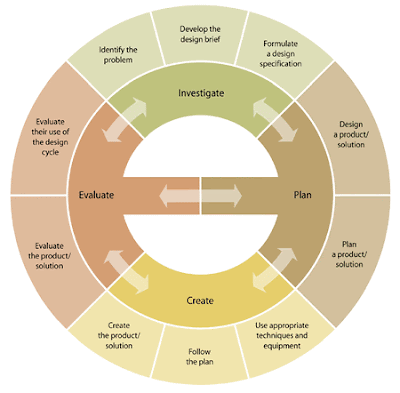Picture Number 1: Hi I am Hessa AlHitmi my partner ALDana ALThani and we are doing a voicethread about Ipod Touch. Here it shows when you play a song from your top songs in the iPod Touch.
Picture Number 2: In this picture it shows and ipod touch and the different parts. It shows from the side and from the bottom. It shows how long it is and how thick it is and it shows the different programs like the internet, YouTube, calendar, contacts, clock, calculator and the settings, my music, my videos, my photos and my uploading things.
Picture Number 3: In this Photo it shows an iPod touch and how we use the internet on the ipod touch. On the iPod touch it has wireless internet access, that you can use from anywhere in the world that has internet access.
Picture Number 4: This picture shows an ipod touch when you just open it from a box.
Picture Number 5: This is a 16GB ipod touch in a box.
Picture Number 6: This is a photo library from an ipod touch, and it shows all the pictures you can download. You can download photos from iTunes. Thanx you for watching our presentation.